We’re excited to roll out one of our most requested features in NetTrack — multi-currency support!
💱 Set Your Preferred Currency
You can now choose from dozens of global currencies in the new Currency Settings screen. Whether your finances span USD, EUR, GBP, JPY, or even the Eritrean Nakfa 🇪🇷, NetTrack has you covered.
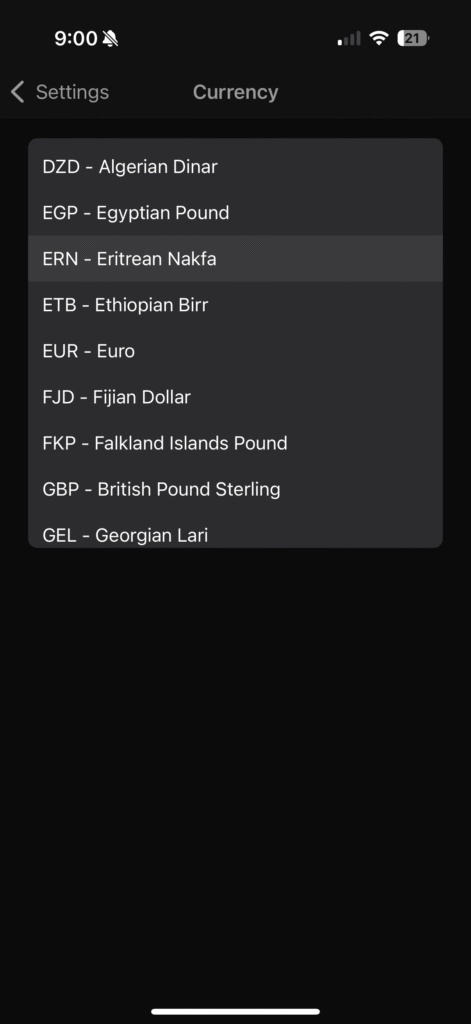
Once selected, NetTrack will convert all your financial data — including account balances, net worth snapshots, and transactions — to your preferred currency.
📈 Historical Accuracy That Matters
What sets NetTrack apart is our historical FX conversion engine. We don’t just convert using today’s rate — we use the exact historical exchange rate from the date of each transaction or snapshot, ensuring your charts and trends remain accurate over time.
🔍 Consistent Experience Across the App
From the Home Dashboard to Cash Flow and Savings Rate, every financial insight is now rendered in your chosen currency.
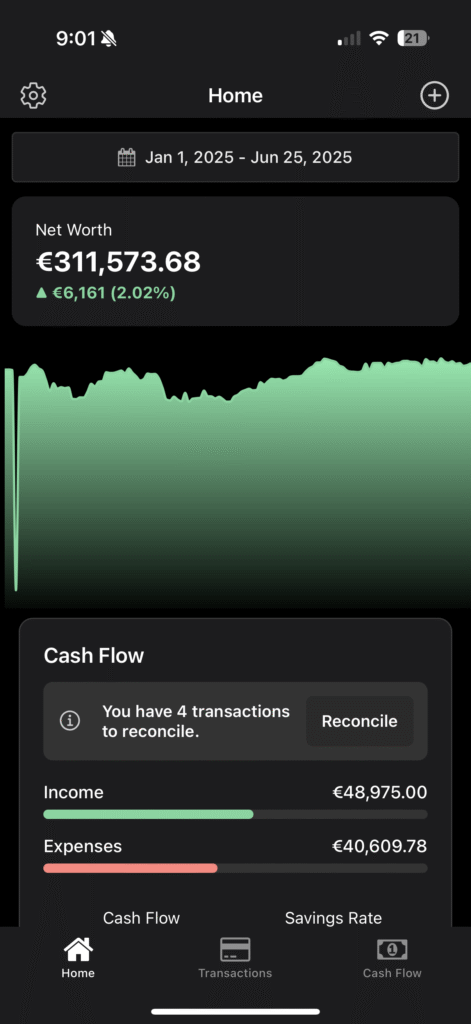
🧠 Why This Matters
Whether you’re:
- Managing global investments
- Getting paid in multiple currencies
- Traveling abroad or planning to
…this update ensures your net worth story is always consistent, comparable, and crystal clear.
More enhancements are coming soon. Give it a try, and as always, we’d love your feedback.
➡️ Open NetTrack → Settings → Currency to get started.
🧹 Clean Up Recurring Transactions
You can now remove incorrectly flagged recurring transactions directly from the Recurring tab — helping you keep your data clean and your predictions accurate.
Just swipe to delete any transaction that doesn’t belong in your recurring list.
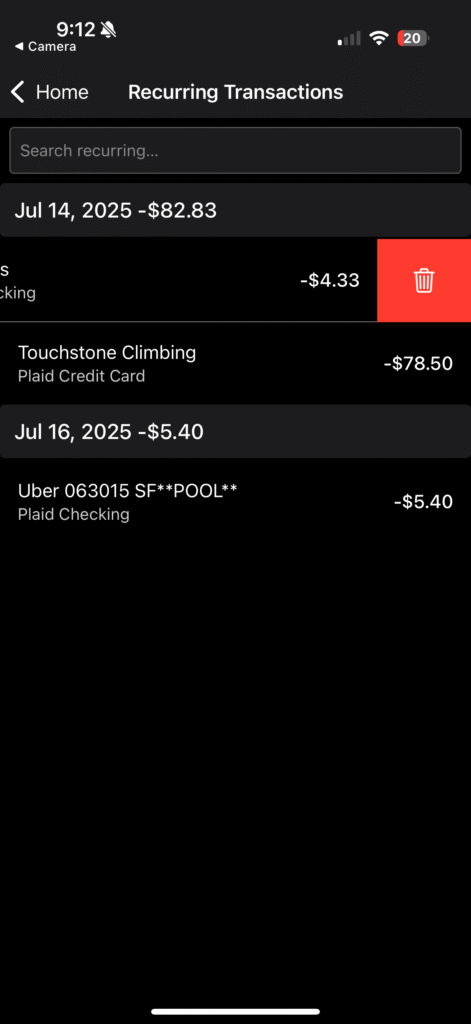
This is especially useful if one-off purchases (like that random gym visit or one-time Uber ride) get auto-classified as recurring.
Be sure to reply and let us know what features or improvements you’d like to see next!

Leave a Reply